The core voltage is different for each processor model, and while all CPUs of the same model have the same VID, not all samples maintain stability at the same clock speeds and Vcore due to slight variations in silicon quality. Every sample of the same CPU model is tested to maintain stability at the default speeds and the VID determined by the manufacturer.
Core voltage typically maintains a constant value while your CPU is in use; however, sometimes under heavy workloads vcore can fluctuate. This is known as Vdroop and can be corrected with load-line calibration. This applies additional voltage as load increases to maintain your CPU's stability.
When it comes to overclocking, you can only push your CPU's frequency so far before your CPU starts to experience instability. Programs might begin to crash or hang up, game performance could suffer or your computer could even fail to boot. This is because your processor isn't getting enough voltage to maintain system stability.
Increasing voltage will allow you to dial in the perfect overclock.
To adjust the voltage, you'll need to boot into your motherboard's BIOS and make adjustments there. The Vcore is expressed as a three decimal value, such as 1.235v. By default, the voltage control is set to auto; this can be overridden by typing in any value. Make sure not to exceed the recommended maximum for your processor.

Before fine-tuning the Vcore, it's important to find a good baseline value for a given speed. This varies from model to model but it can be helpful to read reviews for your CPU, specifically ones that focus on overclocking.
Most publications will list the voltage they required to keep several different speeds stable. Every CPU sample is different and you will need to fine-tune the voltage before calling it done; however, these values do provide a good starting point.

If you boot your machine and don't find any stability issues, then you know it's time to start decreasing the voltage. When overclocking, you want to find the lowest voltage required to maintain stability. More voltage equals more heat and this will allow you to keep temperatures under control.

The safest way to adjust voltage is with increments of .01 volts. Decrease voltage until your computer starts showing signs of instability under load. Use a program like Intel's Extreme Tuning Utility (XTU) or Prime95 to stress test your processor.
If the test fails or crashes, then you need to raise the voltage back up to the previous stable point. For optimal efficiency, you can increase the voltage by .005 instead and again test for stability.

Conversely, if your overclock isn't stable at your baseline voltage, you will then need to increase the voltage until your computer shows no adverse effects and then decrease in increments of .005 to fine tune.

Overclocking is not the only time it can be useful to adjust voltage. As mentioned, higher voltage levels cause your CPU to generate more heat, regardless of frequency. Some CPU samples may have a higher VID than is actually required at the default frequency. Undervolting your processor allows your to maintain stability while decreasing temperatures and extending the life of your processor.
It's a common misconception that disabling Turbo Boost is a more effective substitute for shedding heat. While this does result in decreased temperatures, it is not an alternative as the purpose of undervolting is to maintain the same level of performance while generating less heat. When making adjustments, the same principles apply here as with overclocking, decrease Vcore in increments of .01 and then fine tune with adjustments of .005.
 Hilary Duff's new tattoo, by any other name, would still smell as sweet
Hilary Duff's new tattoo, by any other name, would still smell as sweet
 Sorry, that $35,000 Tesla Model isn’t coming soon
Sorry, that $35,000 Tesla Model isn’t coming soon
 Photobombing FIJI Water woman is suing FIJI Water and yes, you read that right
Photobombing FIJI Water woman is suing FIJI Water and yes, you read that right
 TikTok ban looms in U.S. Here's the latest.
TikTok ban looms in U.S. Here's the latest.
 Clinton ad shows Pence denying Trump claims as Trump says them
Clinton ad shows Pence denying Trump claims as Trump says them
 Elon Musk is now proud owner of Stankmemes.com
Elon Musk is now proud owner of Stankmemes.com
 Total nerd Drake visited Drake University and hung outside sororities
Total nerd Drake visited Drake University and hung outside sororities
 'Severance' puts a spin on the Orpheus and Eurydice myth in its Season 2 finale
'Severance' puts a spin on the Orpheus and Eurydice myth in its Season 2 finale
 15 panorama fails that are actually art
15 panorama fails that are actually art
 Best smartwatch deal: Save 44% on CMF Watch Pro for $38.90 at Amazon
Best smartwatch deal: Save 44% on CMF Watch Pro for $38.90 at Amazon
 Google bans slew of malicious Android photo and beauty apps
Google bans slew of malicious Android photo and beauty apps
 'Honey Boy' invites you to watch Shia LaBeouf exorcise his demons
'Honey Boy' invites you to watch Shia LaBeouf exorcise his demons
 Here's why Kylie Minogue won't be getting married yet
Here's why Kylie Minogue won't be getting married yet
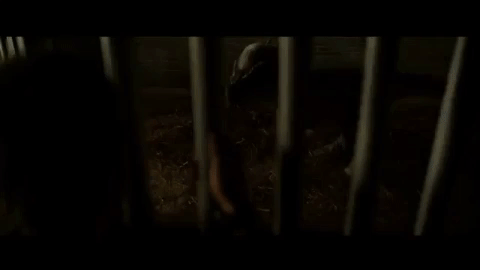 ‘Jurassic World’: What was the headbutting dinosaur who saved the day?
‘Jurassic World’: What was the headbutting dinosaur who saved the day?
 Uber and Lyft trips just got more expensive in NYC. Here's why.
Uber and Lyft trips just got more expensive in NYC. Here's why.
 Total nerd Drake visited Drake University and hung outside sororities
Total nerd Drake visited Drake University and hung outside sororities
 Dog is super concerned when his buddy fakes being dead
Dog is super concerned when his buddy fakes being dead
 Trump tariff news: See the latest impacts on consumer tech
Trump tariff news: See the latest impacts on consumer tech
 Lyft, Uber offer Super Bowl discounts, free Uber Eats deliveries
Lyft, Uber offer Super Bowl discounts, free Uber Eats deliveries
Brendan Fraser wins the Oscar for Best Actor for 'The Whale'Witness Bernie Sanders' very relatable clothes chair5 tips for small business owners on Instagram and FacebookCould WhatsApp be leaving UK in battle over endDiscord goes all in with AI: chatbots, automods, whiteboards and moreHumane Society will give you a bad custom drawing of your pet for a $15 donationBrendan Fraser wins the Oscar for Best Actor for 'The Whale'Six Nations livestream: How to watch England vs France from abroadPete Buttigieg called himself a 'Microsoft Word guy' in a brutal selfTrump claims he hasn't touched his face in 'weeks.' Photos prove that's a lie.Not fasting is killing us, but fasting can hurt us too. Here's what to do.'The Last of Us' finale finally explains why Ellie is immune10 things we want to see at the OscarsBest podcasts for sleep and to help insomnia'Quordle' today: See each 'Quordle' answer and hints for March 11'Portrait of a Lady on Fire' star protests Roman Polanski's award winBloomberg responds to poor debate performance with a cringey doctored video where he looks goodBest podcasts for sleep and to help insomnia7 burning questions we have for 'You' Season 5A guide to each airline's rules about emotional support animals Arnold Schwarzenegger defends Donald Trump's involvement in 'Celebrity Apprentice' Uber will now pretend your car is a ship from 'Star Wars' This is what it's like to go for Christmas dinner at Hogwarts Check out these epic Christmas lights synced to AC/DC's 'Thunderstruck' Cyber security experts shut down Trump in 140 characters or less Why reindeer near the North Pole are shrinking 6 teeny tiny meerkat pups are here to melt your cold dead heart Everyone's favorite new emoji perfectly sums up 2016 Bella Thorne opts not to shave her legs for some dude on Twitter Please enjoy this inspiring student reacting to animals in zoology class CPU and GPU Availability and Pricing Update: April 2021 Magical scientists name spider after the Sorting Hat from Harry Potter The 10 most unforgettable sports stories of 2016 How solar energy and mobile money are changing lives in rural Africa People are pissed this white nationalist had his Twitter account reinstated Environmental activists are being killed. This online platform helps you take action. Madonna getting brutally honest about sexism is 100% inspiring Blind WWII soldier gets his wish to touch the army's latest tanks Battle Royale: Trump's stock Somebody made 'Pac
2.2383s , 10133.453125 kb
Copyright © 2025 Powered by 【Ye Ri Actor | Adult Movies Online】,Co-creation Information Network